How to renew a fixed rate bond
In this guide, you’ll find a step-by-step guide to renewing your fixed rate bond (also known as a fixed term deposit) as it approaches maturity.
.png&w=3840&q=75)
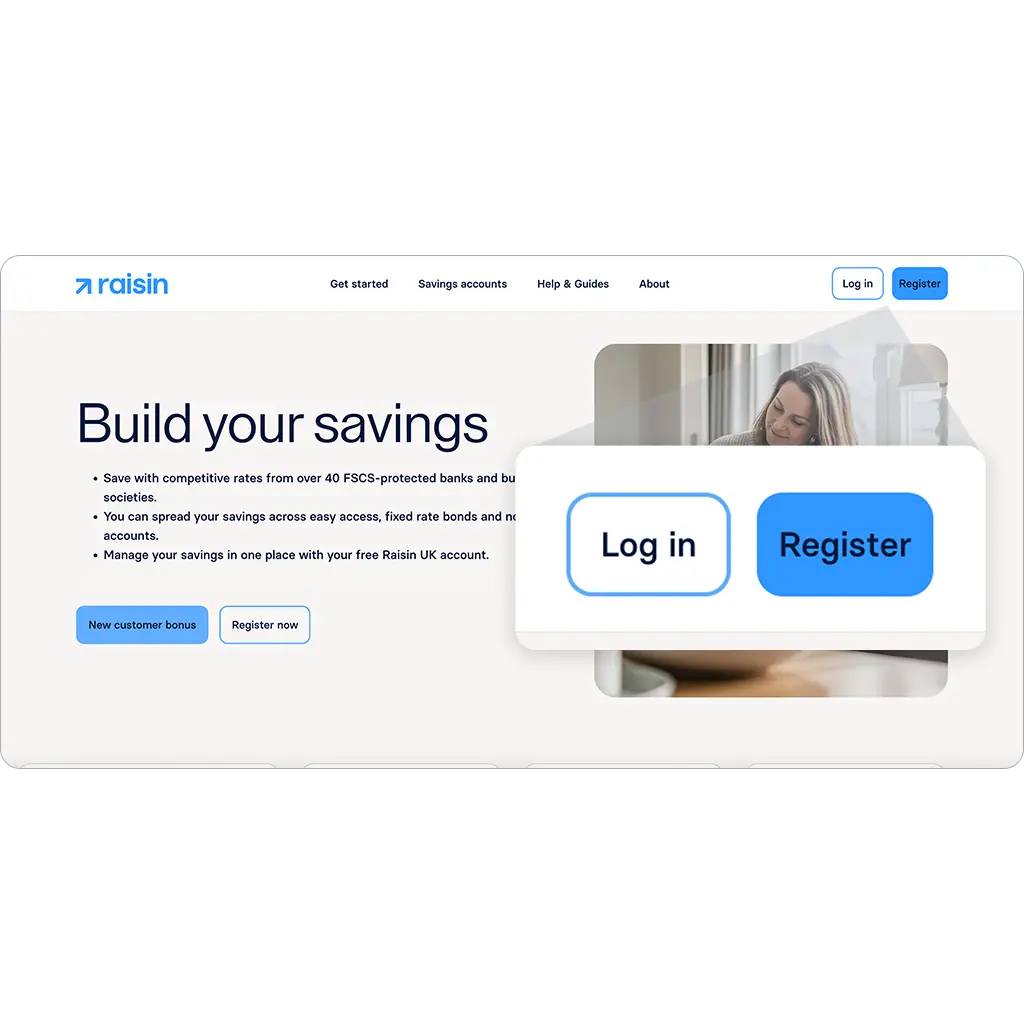
Step 1
Visit raisin.com/en-gb/ and, in the top right corner of the page, log in to your Raisin UK Account between 28 and 1 day before your fixed rate bond is due to mature.
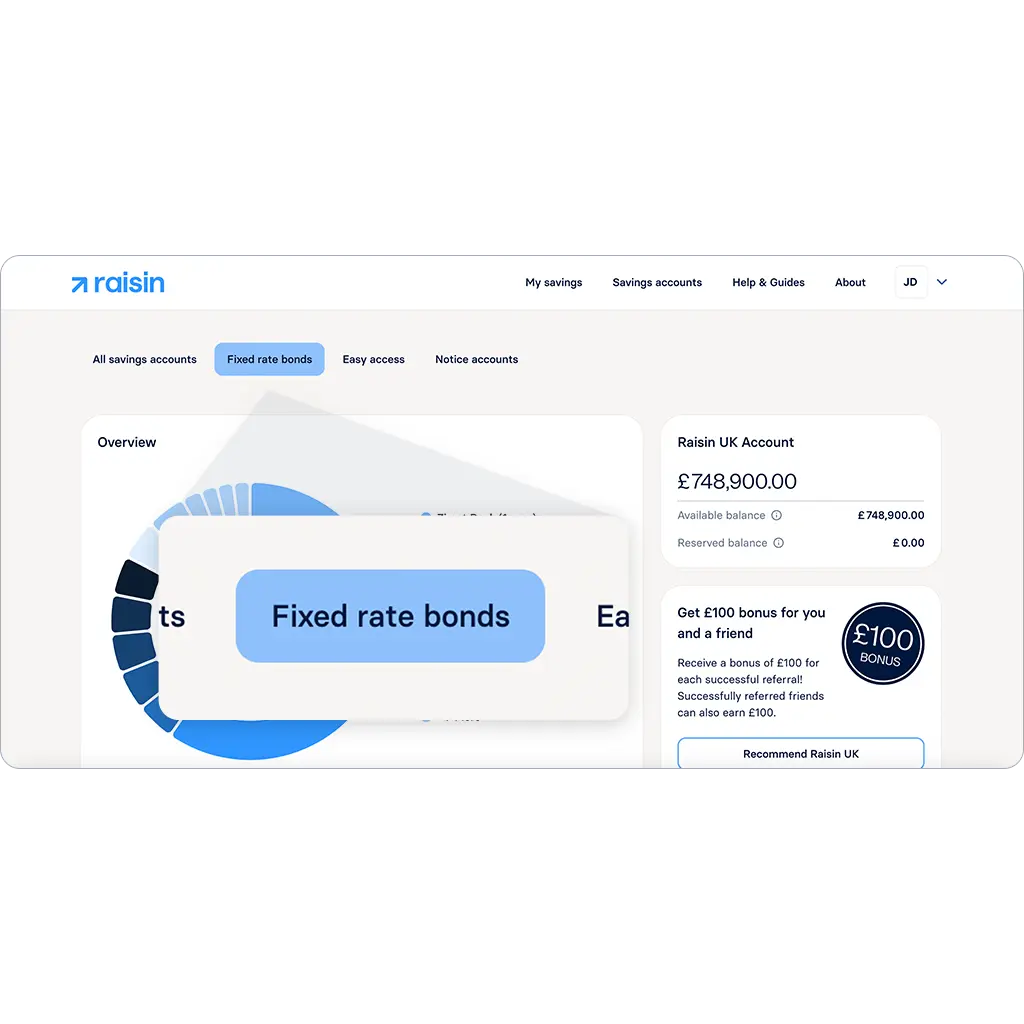
Step 2
Once you’ve logged in, select Fixed rate bonds from the options above the doughnut chart to view your active deposits.
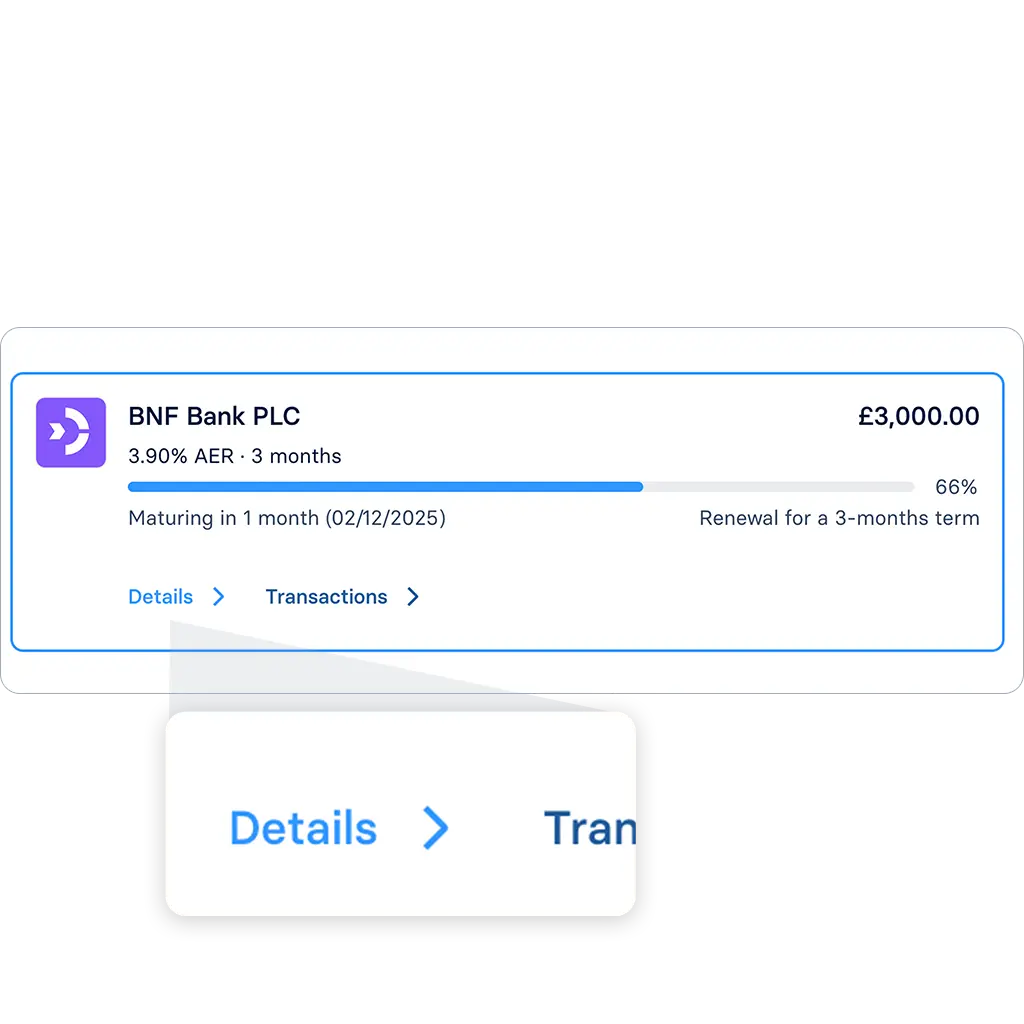
Step 3
Click Details under the deposit you want to manage.
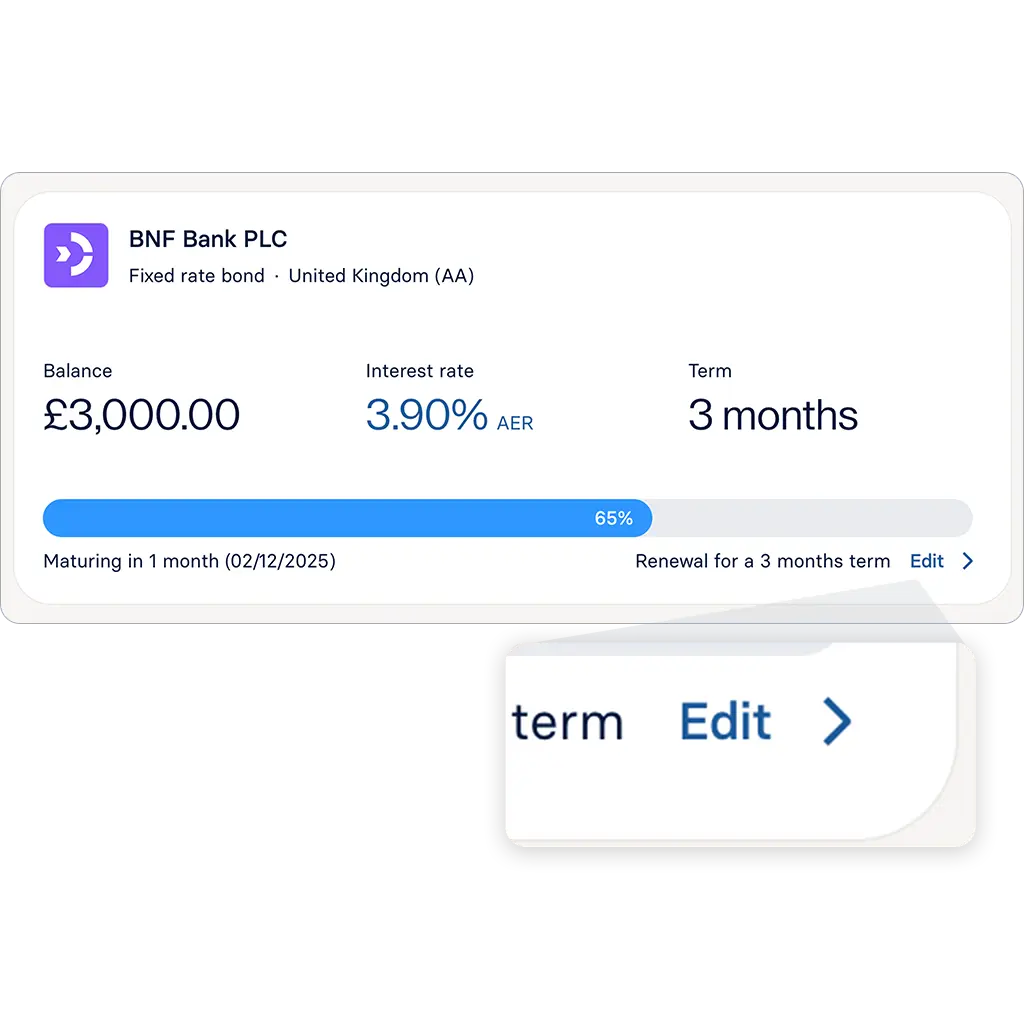
Step 4
On your deposit details page, select Edit on the right-hand side under the progress bar.
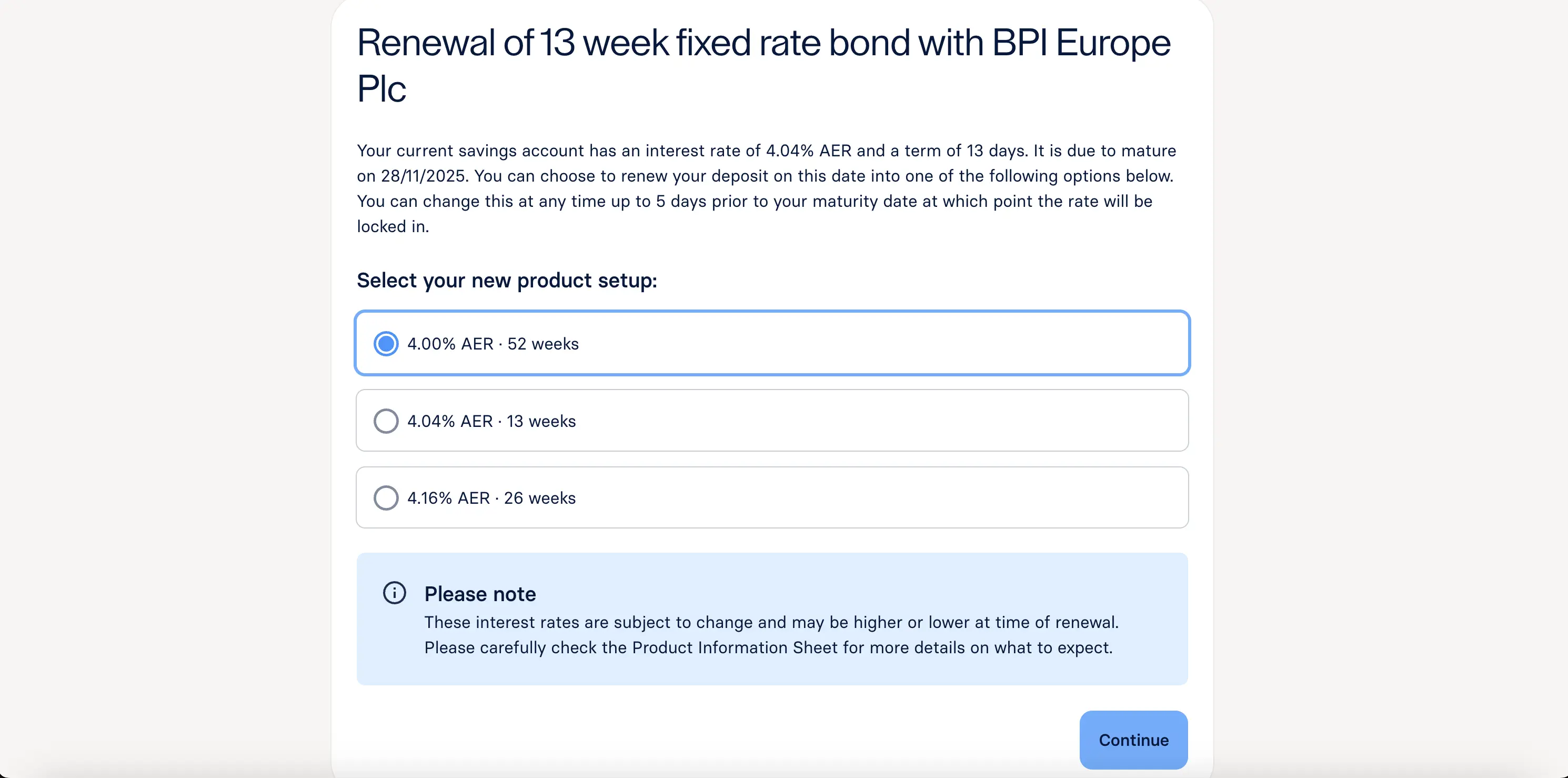
Step 5
Select the savings account you want to renew into and select Continue.
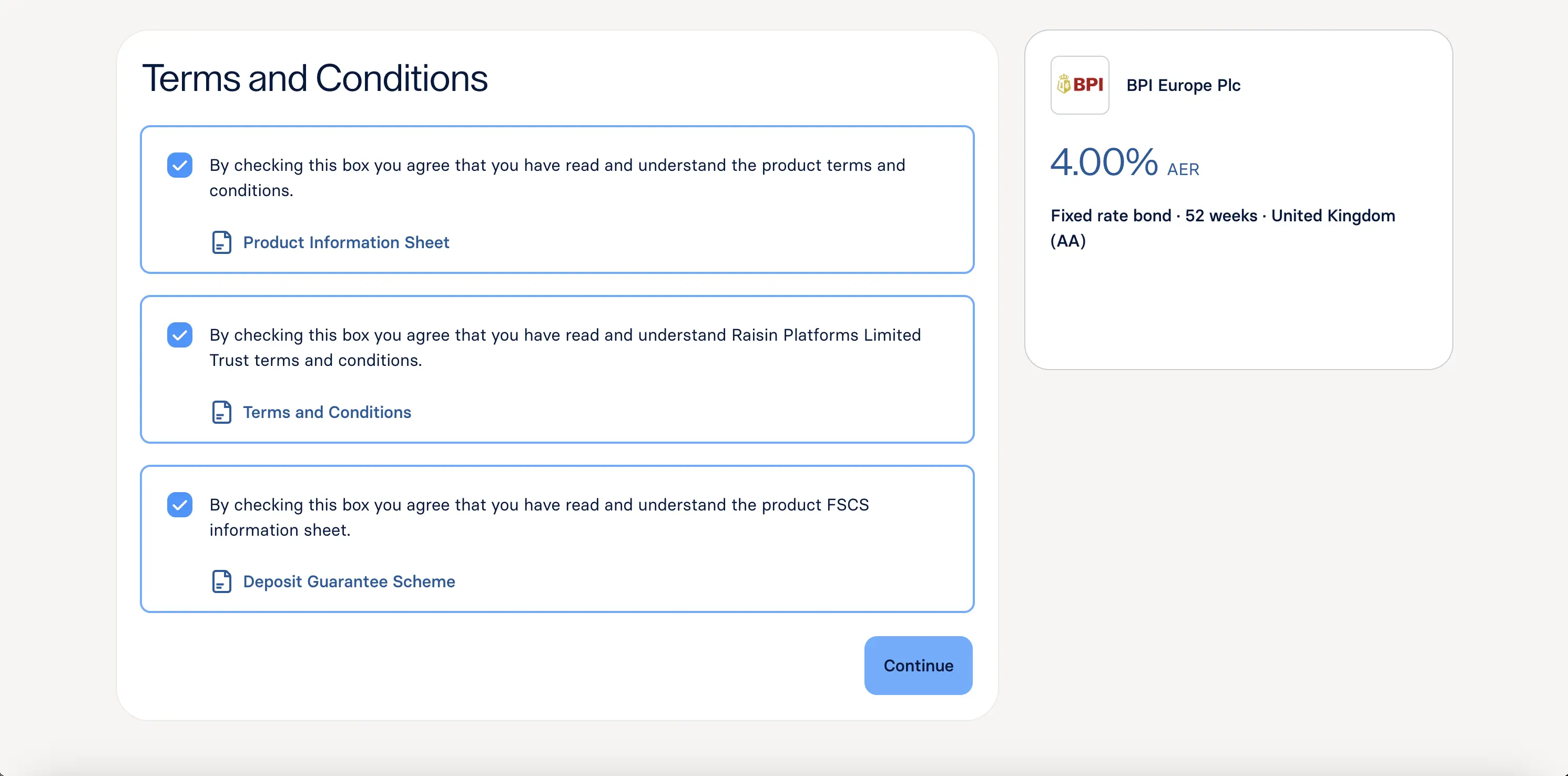
Step 6
Scroll down the page and agree to the terms and conditions of this savings account by ticking the checkbox(es), then click Continue.
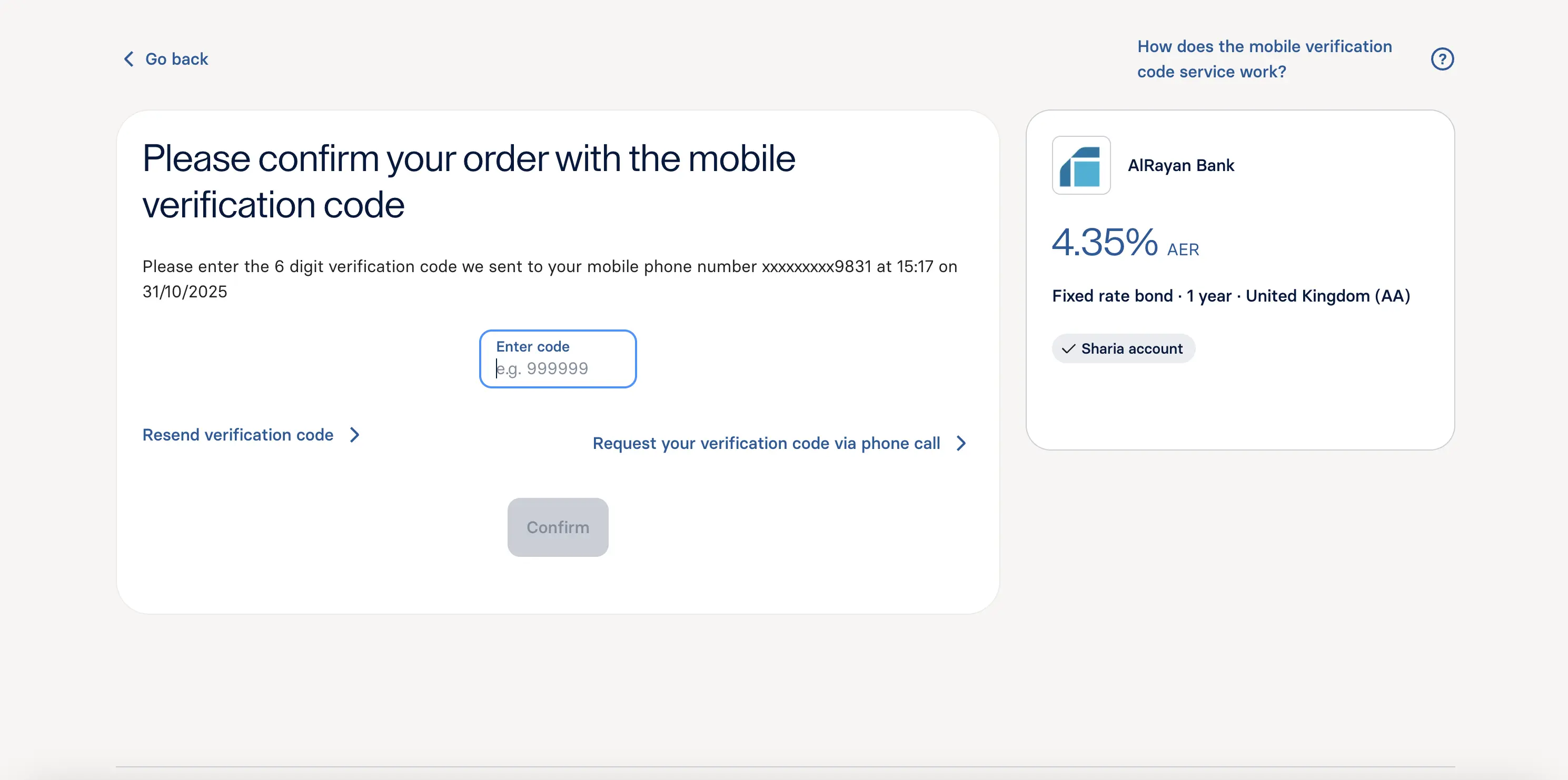
Step 7
Confirm that you want to proceed with this renewal by entering the verification code that we send to your mobile phone via text message and click Continue. Once you click Continue, we'll send your renewal request to the partner bank.
Your savings, your choice
If you don’t want to renew your fixed rate bond, you don’t need to do anything during the renewal window (unless you have auto-prolongation enabled, in which case you'll need to deactivate it in your deposit dashboard). Simply wait until your renewal window closes and we’ll transfer your deposit and any interest or profit that you’ve earned to your Transaction Account.
If you choose to renew your savings account and the interest rate drops before your savings account matures, we'll automatically cancel your renewal request.
About us
Savings accounts
Guides
About us
Savings accounts
Guides
All interest rates displayed are Annual Equivalent Rates (AER), unless otherwise explicitly indicated. The AER illustrates what the interest rate would be if interest was paid and compounded once a year. This allows individuals to compare more easily what return they can expect from their savings over time.
Raisin UK is a trading name of Raisin Platforms Limited which is authorised and regulated by the Financial Conduct Authority (FRNs 813894 and 978619). Raisin Platforms Limited is registered in England and Wales, No 11075085. Registered office: Cobden House, 12-16 Mosley Street, Manchester M2 3AQ, United Kingdom. The information on this website does not constitute financial advice, always do your own research to ensure it's right for your specific circumstances. Tax treatment depends on the individual circumstances of each customer and may be subject to change in the future.