How to transfer money to your Transaction Account to fund savings accounts
Your Raisin UK Transaction Account lets you open savings accounts with our partner banks without needing to fill out new forms or re-enter your bank details each time.
This step-by-step guide explains how to transfer money to your Transaction Account, including how to fund any savings accounts you’ve opened.
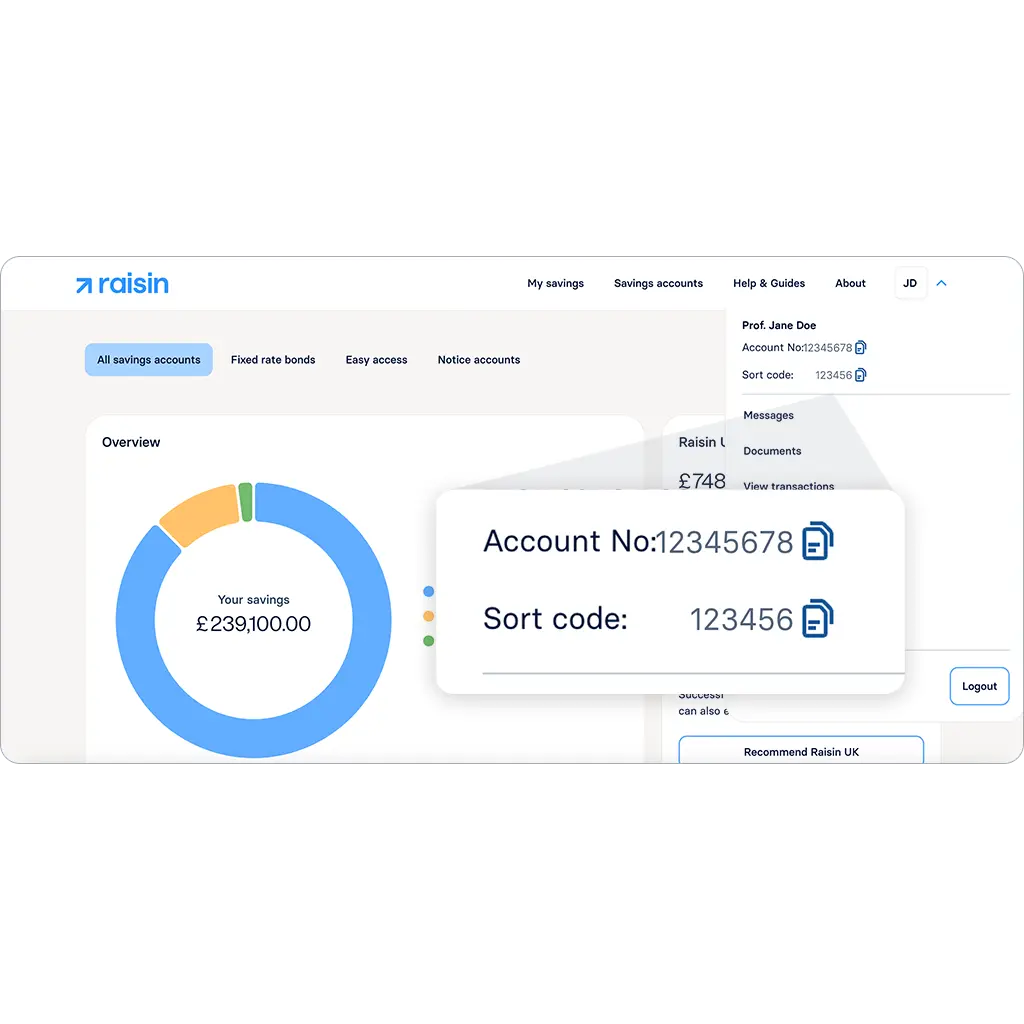
Step 1
Log in to your Raisin UK Account and select your initials at the top right of the dashboard. From the drop-down menu, you’ll see your sort code and account number. These are the details you’ll need to transfer money from your Nominated Account.
When setting up the payment, enter your name exactly as it appears in your Raisin UK Account under the payee information.
Step 2
For security reasons, all transfers must come from your nominated bank or building society account (the account verified when you registered with Raisin UK).
To confirm which account this is, hover over your initials in the Dashboard and click Customer Details.
Payments sent from any other account will be automatically returned according to your bank’s normal processing times. This ensures that funds always come from your verified nominated account.
Step 3
Use Faster Payments to transfer money to your Transaction Account from your Nominated Account.
Your bank will decide which payment method to apply and may show this during setup. Some banks have daily limits for Faster Payments. If your deposit exceeds your bank’s limit, you may need to transfer the amount over several days.
If you’re unsure how to send a Faster Payment, please contact your bank.
Step 4
Before transferring, check carefully that your account number and sort code are correct.
You can make as many payments as needed into your Transaction Account until you reach the total amount required for the savings account you want to open.
Keep in mind that your bank may have a daily or per-transaction limit. You may be able to adjust this limit temporarily by contacting your bank. Make sure you complete all transfers before the funding window closes (the deadline appears in the account details).
Step 5
You don’t need to send your full deposit in one transfer. You can make multiple Faster Payments to your Transaction Account until the total deposit amount is reached.
If you decide to change the amount before funding your Transaction Account, you can withdraw your application and re-apply (if the savings account is still available).
To withdraw an application:
- Log in to your Raisin UK Account.
- Select My Savings in the navigation menu.
- Click Details under the relevant deposit.
- Choose Cancel, then confirm.
- A message will confirm that your application has been cancelled.
Once cancelled, you can re-apply for the same savings account if it’s still open for applications.
Step 6
Your transfer will usually appear in your Transaction Account shortly after it’s sent, depending on your bank’s processing times.
Once the money has arrived, you can view your available balance on your Raisin UK dashboard after logging in.
Step 7
When you’ve applied for a savings account and your full deposit amount is available, that amount will be set aside from your balance while your application is reviewed.
Once approved, your deposit will automatically transfer to the partner bank.
It typically takes up to two business days from the time your full deposit is available in your Transaction Account for your savings account to open.
If you’d like to learn more about your Raisin UK Account or Transaction Account, explore our other guides or visit the FAQs page.
If your nominated account details appear incorrect, or you need to change your nominated bank or building society account, go to Customer details and select Change your Nominated Account.
About us
Savings accounts
Guides
About us
Savings accounts
Guides
All interest rates displayed are Annual Equivalent Rates (AER), unless otherwise explicitly indicated. The AER illustrates what the interest rate would be if interest was paid and compounded once a year. This allows individuals to compare more easily what return they can expect from their savings over time.
Raisin UK is a trading name of Raisin Platforms Limited which is authorised and regulated by the Financial Conduct Authority (FRNs 813894 and 978619). Raisin Platforms Limited is registered in England and Wales, No 11075085. Registered office: Cobden House, 12-16 Mosley Street, Manchester M2 3AQ, United Kingdom. The information on this website does not constitute financial advice, always do your own research to ensure it's right for your specific circumstances. Tax treatment depends on the individual circumstances of each customer and may be subject to change in the future.